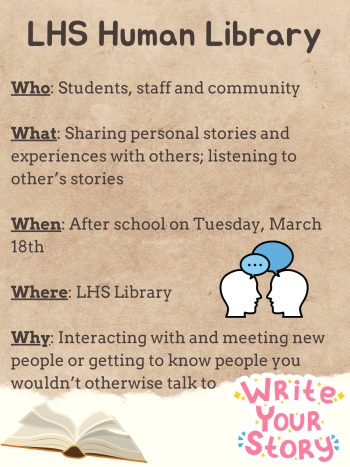IT Department removes Chrome extensions
Many of the applications and extensions available on the Chromebook webstore have been blocked by the administration. Only the extensions that have educational purposes have been unblocked like Spanish Characters and Grammarly.
In the beginning of November, the District 128 Information Technology Department and Libertyville High School administration decided to eliminate most Chrome extensions on students’ Chromebooks and Google accounts due to security concerns regarding user data.
According to the Chrome website, a Chrome extension is a small software program that is utilized to customize web browsing. These extensions range from personal themes to educational applications.
The LHS IT Department’s desktop specialist Mr. Eli Kelly explained that without restrictions on Chrome extensions, “many of the students would have their Chromebooks in [the IT room], visiting all the time, trying to fix problems because extensions that have bad intent often interfere with other functions of the Chromebook, including Wi-Fi, email capabilities and searching.”
The Chromebooks will continue to have a “core group of extensions” previously evaluated by the IT staff, according to Mr. Kelly. These include Grammarly, Hapara and Sketchpad.
Mr. Kelly described how the IT Department has previously utilized blacklisting, in which only specific extensions are removed. The method was difficult to maintain and there was a “growing concern” for students’ safety that “has sort of hit a tipping point where we can’t manage blacklisting apps securely,” Mr. Kelly stated. The department decided to transition to the current whitelisting: removing all extensions but allowing certain applications for educational purposes.
Many extensions, although they appear to be educational on the surface, collect personal profile data, share data with third parties or send emails on students’ behalf, Mr. Kelly said.
The department has “legal obligations as well as that [they] are here to protect students and help them learn,” Mr. Kelly stated.
LHS students have the option to visit the IT room, room 160, to request certain educational extensions. The department will then evaluate the application’s terms of service to discover if it utilizes the best practices for sharing and collecting data.
Since the decision to eliminate the extensions, the IT department has received many requests from LHS teachers, especially the international language teachers.
Spanish teacher Mrs. Elaine Schreck heard several complaints from her students on the removal of an extension to add Spanish accent marks or special characters. She contacted the IT department to request the special characters extension and a screenshot application that her students use for Spanish classes.
Explaining the process, Mrs. Schreck described: “[District IT Manager Temple Murphy] looked into the extension and re-enabled it within 24 hours.”
Many students have expressed concern and disappointment over the removal of their favorite or useful extensions. This includes personal Google themes and the 2048 tile game.
“At first, I was actually really mad about it because [I use] the extension ‘Momentum’ to track my homework assignments,” junior Cayla Slachta recalled.
Students were initially uninformed about the extensions’ removal, so Slachta emailed LHS Principal Dr. Tom Koulentes with her concerns. LHS students and staff have now been updated via email.
Dr. K responded that “Momentum” was eliminated by the IT staff. The application is one of the many personal theme extensions that collects profile data.
Rather than visiting the IT Department, Slachta created her own solution: she uses her personal account on her Macbook computer to access “Momentum” and other Chrome extensions instead.
The IT Department’s long-term plan is to create a system similar to the previous one, except they will eliminate extensions that will not secure data and are non-educational.
“We do appreciate the patience we have had from many people and I understand that there’s questions about this and we’ll do our best,” Mr. Kelly said. “But everyone needs to remember this is all about security.”



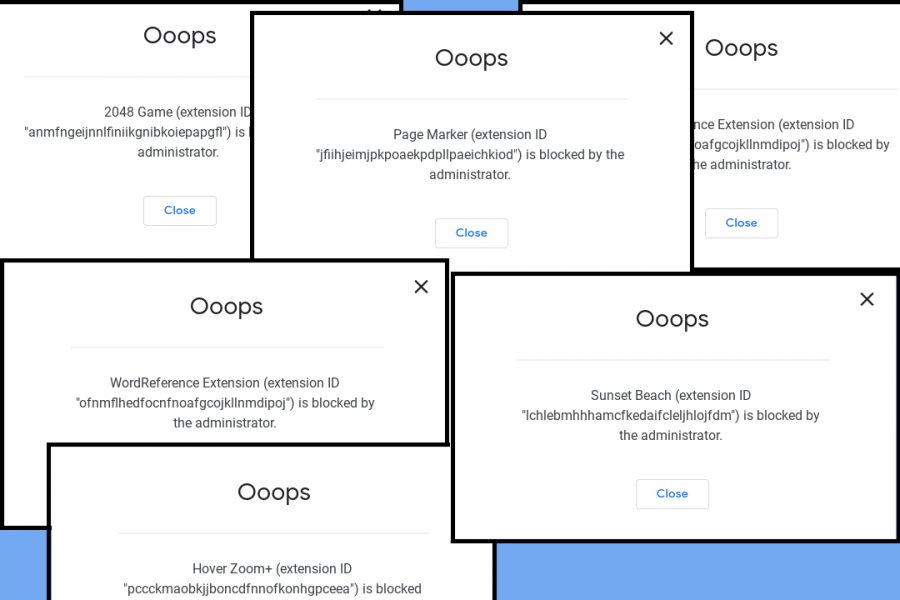
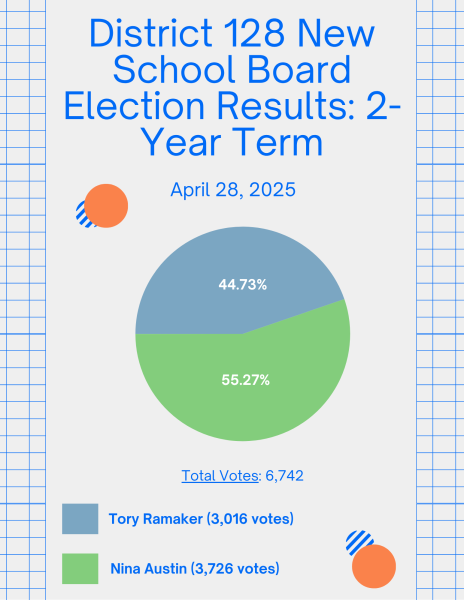
![Mr. Abullh Ali, manager/assistant, helps open Queen Yemeni Coffee in downtown Libertyville at 606 North Milwaukee Ave. With the help of employees such as manager and LHS senior Yousef Taha, they are able to bring the Yemeni and Ethiopian culture to Libertyville by using their Queen spices, cinnamon and cardamom in their drinks such as Adani Chai, which is inspired by Sheda, the Queen of Yemen and Ethiopia. “The history of our coffee [is] a long history and we believe that Yemen and Ethiopia started the coffee and we are bringing something unique to the community,” Mr. Ali said.](https://www.lhsdoi.com/wp-content/uploads/2025/04/Photo-1-600x400.jpg)